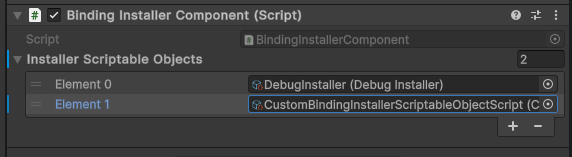Creating an Installer as a ScriptableObject
If you want to create an installer as a ScriptableObject, please follow the steps below.
Creating the Installer Script
You can create an installer as a ScriptableObject from the Doinject menu. Right-click in the Project view, and select Create > Doinject > Binding Installer ScriptableObject C# Script. This will create the installer script.
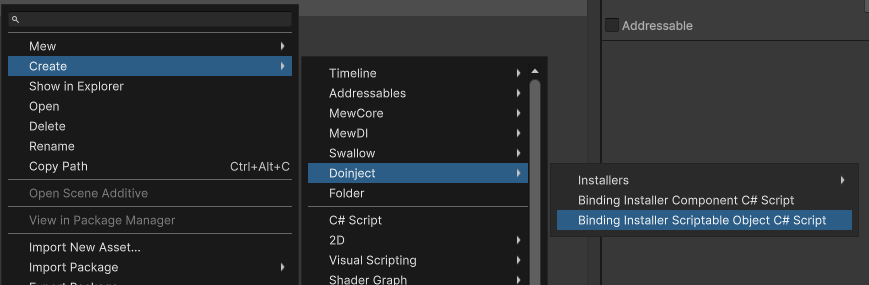
If you create a script with the name CustomBindingInstallerScriptableObjectScript, a script like the one below will be created.
You will write your bindings inside the Install() method.
Creating a ScriptableObject Asset
The ScriptableObject created here can be right-clicked in the Project view and selected to create a ScriptableObject asset under Create > Doinject > Installers.
Installing the ScriptableObjectInstaller
From the installer component's inspector, you can set the installer's ScriptableObject as follows.