Creating an Installer as a Component
When creating an installer as a component, please follow the steps below. The installer component can be directly placed in the scene or used as a prefab.
Creating an Installer Script
An installer can be created from the Doinject menu. Right-click in the Project view and select Create > Doinject > Binding Installer Component C# Script to create an installer script.
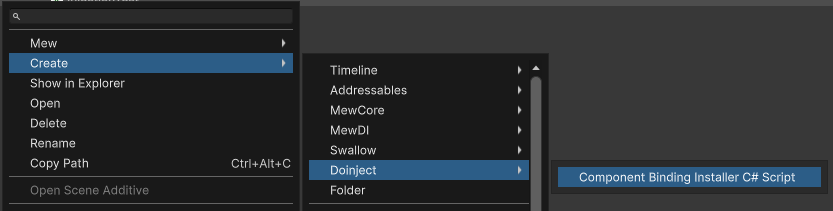
If you create a script with the name CustomComponentBindingInstallerScript.cs, a script like the following will be created.
Write your bindings in Install().
Installing the Created Installer
The installer component can be installed by any of the following methods:
Directly placed in a scene where a context entry point exists
Directly placed in a scene that is loaded via a scene loader
Placed under a game object context
Placed at the root of a prefab and set in the project context, or another installer component