Binding Components Already Placed in Scenes or Prefabs
In the inspector of the installer, there is a section called Component Bindings. By dragging and dropping the components deployed in the scene into this section, you can bind the components without having to code the installer script.
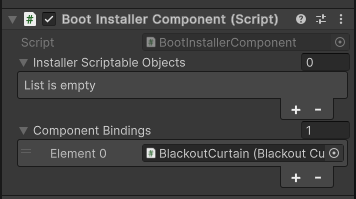
If you specify a component called SomeComponent, it will be bound to the DI container and can be injected into the context space.
Utilizing SerializeField
Since the actual installer is either MonoBehaviour or ScriptableObject, you can refer to other objects through the [SerializeField] property.
By referring to Unity objects, they can be bound, and it is now possible to specify prefabs or bind other scriptable objects.
You can also bind assets managed by Addressables by referring to AssetReference or PrefabAssetReference.
public class SomeInstaller : BindingInstallerComponent
{
[SerializeField] PrefabAssetReference prefabAssetReference;
public override void Install(DIContainer container, IContextArg contextArg)
{
base.Install(container, contextArg);
// Bind your dependencies here
container.BindPrefabAssetReference<SomeComponent>(prefabAssetReference);
}
}
Last modified: 26 July 2025